
Regular readers may be aware that I have a certain affinity for vintage VTech educational toys, especially ones that attempted to visually or even functionally tie in with contemporary computer design. In the late 1980s, when it became obvious the personal computer was here to stay, these devices were seen as an affordable way to give kids and even young teens hands-on time with something that at least somewhat resembled the far more expensive machines their parents were using.

A perfect example is the PreComputer 1000, released in 1988. Featuring a full QWERTY keyboard and the ability to run BASIC programs, it truly blurred the line between toy and computer. In fact from a technical standpoint it wasn’t far removed from early desktop computers, as it was powered by the same Zilog Z80 CPU found in the TRS-80 Model I.
By comparison, the Smart Start has more in common with a desktop electronic calculator. Even though it was released just two years prior to the PreComputer 1000, you can tell at a glance that it’s a far more simplistic device. That’s due at least in part to the fact that it was aimed at a younger audience, but surely the rapid advancement of computer technology at the time also played a part. Somewhat ironically, VTech did still at least attempt to make the Smart Start look like a desktop computer, complete with the faux disk drive on the front panel.
Of course, looks can be deceiving. While the Smart Start looks decidedly juvenile on the outside, that doesn’t mean there aren’t a few surprising technical discoveries lurking under its beige plastic exterior. There’s only one way to find out.
A Touchy Subject
At a glance the shape and ergonomics of the Smart Start make it abundantly clear that you’re supposed to place it on a table and sit in front of it, which frankly seems overly optimistic for a young child’s toy. Later VTech computers had a strong focus on portability, so that even if you ultimately needed a flat surface to actually operate them, they at least offered a handle or carrying strap so they could be easily moved by a child.
The SmartStart’s keyboard, if one could truly call it that, also defies expectations. The buttons to change modes, which presumably would be the ones least frequently pressed, are placed nearest the user. Above those are 10 number buttons that are also labeled with the solfège syllables, as apparently at least one of the machine’s functions can generate tones. Then we have the huge A/B/C/D buttons that I gather were used by the multiple choice activities featured in the book that would have came with the Smart Start, which incidentally, I don’t have.
In terms of construction, it appears that the keyboard could be repurposed relatively easily. The graphical overlay could be swapped out, and the conductive carbon traces underneath connected to the GPIO pins of your microcontroller of choice. But as far as input devices go, it’s pretty miserable to use, so keep that in mind.
Under the Hood
The upper compartment of the Smart Start holds all of the electronics, which in this case is essentially a single unit made up of two PCBs. The smaller display PCB is permanently affixed to the primary board with metal brackets and an extremely short ribbon cable. Hazarding a guess, I would imagine it was designed this way so the display could be located in a more remote position on other VTech models.
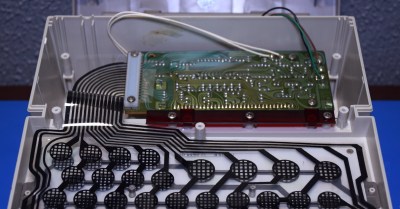
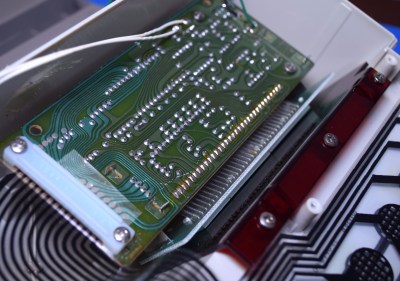
Flipping the board over we can see the Smart Start is powered by a Zilog chip, this time a Z0860008PSC. Unlike the Z80 processors used in the later VTech models, this a single-chip “microcomputer” solution. Today we’d just call it a microcontroller, but microcomputer does sound more impressive.

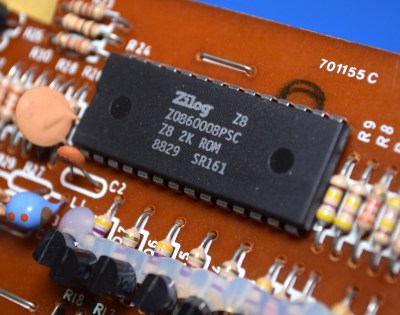
The chip features an integrated oscillator, 128 bytes of RAM, and 22 I/O pins. But unlike the microcontrollers most of us are used to working with, the code lives on 2 KB of ROM that would have been baked in during manufacture. That makes the Z8600 all but completely worthless in terms of repurposing, but it’s an interesting part nonetheless.

Beyond the MCU, the most notable feature of the board are the nine LM90 transistors and array of resistors used to drive the LED display segments in place of a dedicated driver chip. It might seem like nine transistors wouldn’t be enough, but as the display is being multiplexed in software, not all of the digits are actually lit up at the same time, a fact that becomes abundantly clear while trying to photograph the Smart Start.
Solve for X
Speaking of the LED display, a close look uncovers an interesting layout that’s clearly a product of the sort of number games the Smart Start was meant to play. Most of the characters are of the seven segment variety, but the third character has fifteen segments and is designed to fill in for all of the mathematical operators that the machine is capable of using. The fourth character is the second term in the equation, which in the case of the Smart Start can apparently only be 0 through 9. After the equals sign we have three more characters, which makes sense given the highest number it should have to display is the product of 99 and 9, or 891.
The one thing I’m not clear on is the small dash between the second and third characters. As mentioned previously I don’t have any of the Smart Start’s documentation, so if you happened to have one of these gadgets when you were a junior hacker and remember what it means, feel free to leave a comment below.
Humble Beginnings
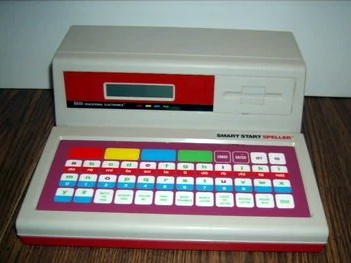
In doing my research, I found that a variant of this computer called the Smart Start Speller was released in 1988. This computer used the same enclosure as the original Smart Start, shrank down the colored A/B/C/D keys to fit another row on the keyboard, and replaced the LED display with an LCD. It would be interesting to see if the later model Smart Start switched over to the Z80 that was being used in other VTech offerings at that point, or if it stuck with the more simplistic Z8600.
In any event, it’s clear that the differences between the Smart Start and the later VTech computers go beyond cosmetic differences. While this early entry does show that the company’s preference for Zilog silicon started before the PreComputer, it lacks the input, output, and expandability that gave those later machines their edge. We’ve seen modern projects to bring new software to some of these more capable VTech computers, but with the one-and-done nature of the Z8600 at the core of the Smart Start, it’s destined to never be anything more than a child’s toy.

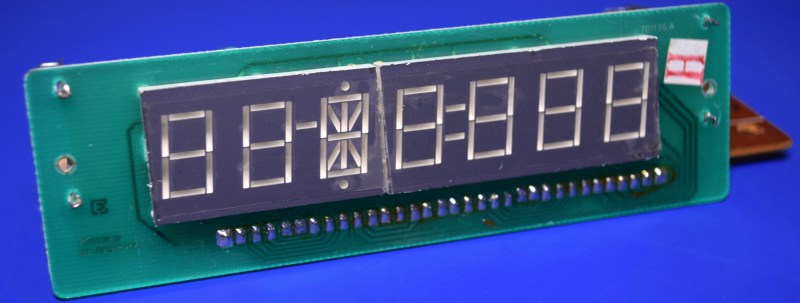
0 Commentaires