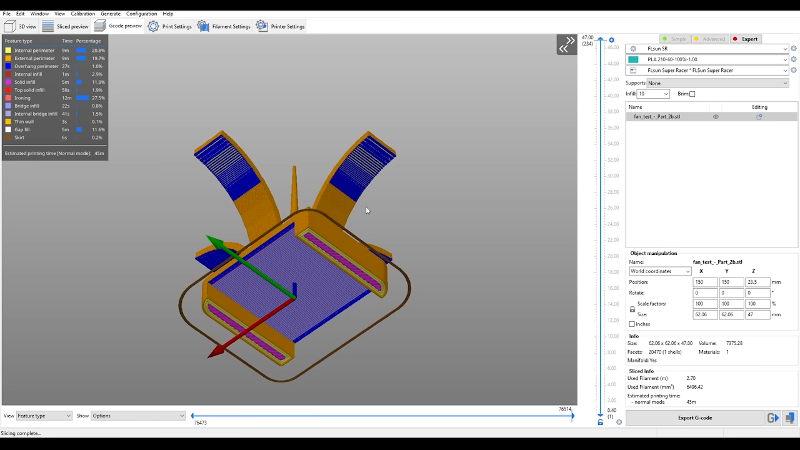
When you think of slicers for FDM 3D printing — especially free slicers — you probably think of Cura, Slic3r, or PrusaSlicer. There are fans of MatterControl and many people pay for Simplify3D. However, there are quite a few other slicers out there including the one [TeachingTech] has switched to: SuperSlicer. You can see his video review, below.
Of course, just as PrusaSlicer is a fork of Slic3r, SuperSlicer is a fork of the Prusa software. According to the project’s home page, the slicer does everything Prusa does but adds custom calibration tests, ironing, better thin wall support, and several other features related to infill and top surfaces. The software runs on Windows, Linux, or Mac.
[TeachingTech] had used a purchased copy of Simplify3D for years. However, he had a drive failure and had to rebuild his profiles anyway, so he tried some other choices. He didn’t like Cura’s interface. He’d used Slic3r before and since that is the mother of PrusaSlicer and the grandmother of SuperSlicer, it seemed more familiar to him.
SuperSlicer can upload to WiFi printers and has some infill and support options that were not in Simplify3D. The video shows some intelligent features for improving top layers and overhangs if you don’t provide the right support under them.
We liked that there is support for Klipper. The built-in calibration prints are good for finding the right retraction and other parameters for your printer and materials. If you haven’t used PrusaSlicer and want an idea of what that looks like, you can read our take on it from a few years ago.
0 Commentaires