
Last week we saw the announcement of the new Raspberry Pi Zero 2 W, which is basically an improved quad-core version of the Pi Zero — more comparable in speed to the Pi 3B+, but in the smaller Zero form factor. One remarkable aspect of the board is the Raspberry-designed RP3A0 system-in-package, which includes the four CPUs and 512 MB of RAM all on the same chip. While 512 MB of memory is not extravagant by today’s standards, it’s workable. But this custom chip has a secret: it lets the board run on reasonably low power.
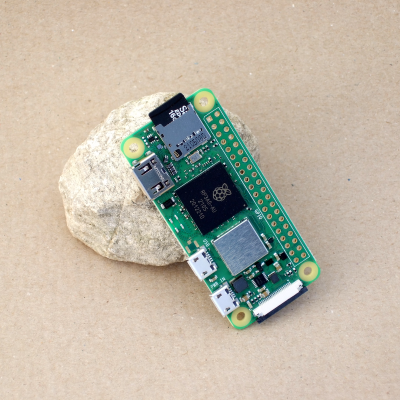 When you’re using a Pi Zero, odds are that you’re making a small project, and maybe even one that’s going to run on batteries. The old Pi Zero was great for these self-contained, probably headless, embedded projects: sipping the milliamps slowly. But the cost was significantly slower computation than its bigger brothers. That’s the gap that the Pi Zero 2 W is trying to fill. Can it pull this trick off? Can it run faster, without burning up the batteries? Raspberry Pi sent Hackaday a review unit that I’ve been running through the paces all weekend. We’ll see some benchmarks, measure the power consumption, and find out how the new board does.
When you’re using a Pi Zero, odds are that you’re making a small project, and maybe even one that’s going to run on batteries. The old Pi Zero was great for these self-contained, probably headless, embedded projects: sipping the milliamps slowly. But the cost was significantly slower computation than its bigger brothers. That’s the gap that the Pi Zero 2 W is trying to fill. Can it pull this trick off? Can it run faster, without burning up the batteries? Raspberry Pi sent Hackaday a review unit that I’ve been running through the paces all weekend. We’ll see some benchmarks, measure the power consumption, and find out how the new board does.
The answer turns out to be a qualified “yes”. If you look at mixed CPU-and-memory tasks, the extra efficiency of the RP3A0 lets the Pi Zero 2 W run faster per watt than any of the other Raspberry boards we tested. Most of the time, it runs almost like a Raspberry Pi 3B+, but uses significantly less power.
Along the way, we found some interesting patterns in Raspberry Pi power usage. Indeed, the clickbait title for this article could be “We Soldered a Resistor Inline with Raspberry Pis, and You Won’t Believe What Happened Next”, only that wouldn’t really be clickbait. How many milliamps do you think a Raspberry Pi 4B draws, when it’s shut down? You’re not going to believe it.
Testing Performance and Power Draw
When it comes to picking a tiny Linux computer to embed in your project, you’ve got a lot more choice today than you did a few years ago. Even if you plan to stay within the comfortable world of the Raspberry Pi computers, you’re looking at the older Pi 3B+, the tiny Pi Zero, the powerhouse Pi 4B in a variety of configurations, and as of last week, the Pi Zero 2 W.
I ran all of the Raspberries through two fairly standard torture tests, all the while connected to a power supply with a 0.100 Ω precision resistor inline, and recorded the voltage drop across the resistor, and thus the current that the computers were drawing. The values here are averaged across 50 seconds by my oscilloscope, which accurately accounts for short spikes in current, while providing a good long-run average. All of the Pis were run headless, connected via WiFi and SSH, with no other wires going in or out other than the USB power. These are therefore minimum figures for WiFi-using Pi — if you run USB peripherals, don’t forget to factor them into your power budget.
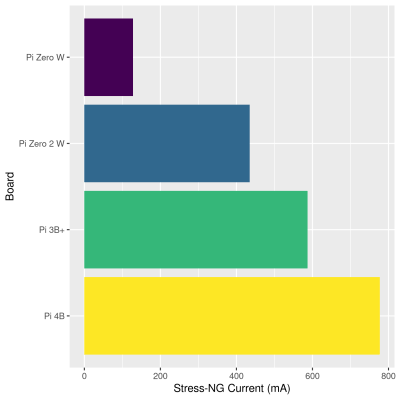 Test number one is
Test number one is stress-ng which simply hammers all of the available CPU cores with matrix inversion problems. This is great for heat-stressing computers, but also for testing out their maximum CPU-driven power draw. All of the Pis here have four cores except for the original Pi Zero, which has only one. What you can see here is that as you move up in CPU capability, you burn more electrons. The Pi Zero 2 has four cores, but runs at a stock 1 GHz, while the 3B+ runs at 1.4 GHz and the 4B at 1.5 GHz. More computing, more power.
Test number two is sbc-bench which includes a memory bandwidth test (tinymemtest), a mixed-use CPU benchmark (7-zip), and a test of cryptographic acceleration (OpenSSL). Unfortunately, none of the Raspberry Pis use hardware cryptographic acceleration, so the OpenSSL test ends up being almost identical to the 7-zip test — a test of mixed CPU and memory power — and I’m skipping the results here to save space.
For ease of interpretation, I’m using the sum of the two memory sub-tests as the result for TinyMemBench, and the 7-zip test results are an average of the three runs. For all of these, higher numbers are better: memory written faster and more files zipped. This is where things get interesting.
Looking first at the memory bandwidth scores, the 4B is way out ahead, and the old Pi Zero is bringing up the rear, but the 3B+ and the Zero 2 are basically neck-in-neck. What’s interesting, however, is the power used in the memory test. The Zero 2 W scores significantly better than the 3B+ and the 4B. It’s simply more efficient, although if you divide through to get memory bandwidth per watt of power, the old Pi Zero stands out.
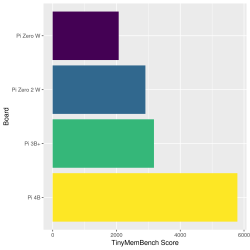
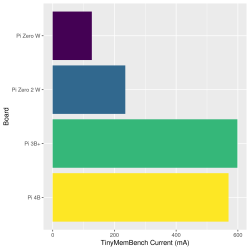
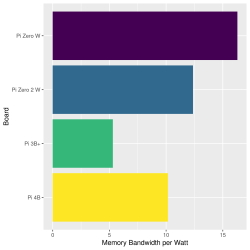
Turn then to the 7-zip test, a proxy for general purpose computing. Here again, the four-core Pis all dramatically outperform the pokey Pi Zero. The Pi 4 is the fastest by far, and with proper cooling it can be pushed to ridiculous performance. But as any of you who’ve worked with Raspberry Pis and batteries know, the larger form-factor Raspberry Pi computers consume a lot more power to get the job done.
But look at the gap between the Pi Zero 2’s performance and the Pi 3B+. They’re very close! And look at the same gap in terms of power used — it’s huge. This right here is the Pi Zero 2’s greatest selling point. Almost 3B+ computational performance while using only marginally more power than the old Pi Zero. If you divide these two results to get a measure of zipped files per watt, which I’m calling computational “grunt” per watt, the Zero 2 is far ahead.
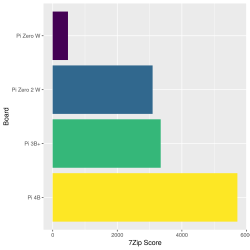
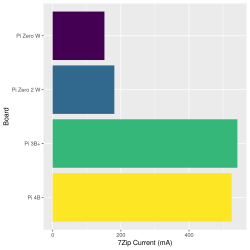
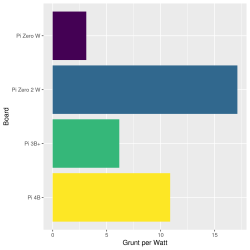
If you’re looking for a replacement for a slow Raspberry Pi Zero in some portable project, it really looks like the Pi Zero 2 fits the bill perfectly.
Idle Current and Zombie Current
Some projects only need to do a little bit of work, and then can shut down or slow down during times of inactivity to use less total power over the course of a day. With an eye toward power saving, I had a look at how all of the boards performed when they weren’t doing anything, and here one of the answers was very surprising.
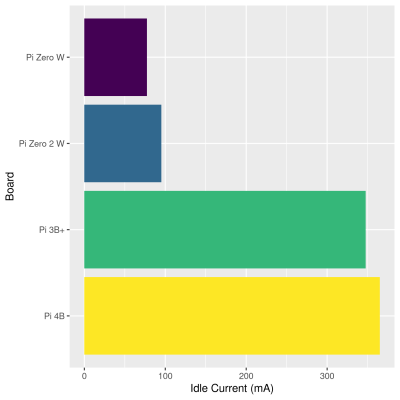 Unless you’re crunching serious numbers or running a busy web server on your Raspberry Pi, chances are that it will be sitting idle most of the time, and that its idle current draw will actually dominate the total power consumption. Here, we can see that the Pi Zero 2 has a lot more in common with the old Pi Zero than with the other two boards. Doing nothing more than keeping WiFi running, the Zeros use less than a third of the power consumed by their bigger siblings. That’s a big deal.
Unless you’re crunching serious numbers or running a busy web server on your Raspberry Pi, chances are that it will be sitting idle most of the time, and that its idle current draw will actually dominate the total power consumption. Here, we can see that the Pi Zero 2 has a lot more in common with the old Pi Zero than with the other two boards. Doing nothing more than keeping WiFi running, the Zeros use less than a third of the power consumed by their bigger siblings. That’s a big deal.
I also wanted to investigate what would happen if you could turn WiFi off, or shut the system down entirely, analogous to power-saving tricks that we use with smaller microcontrollers all the time. To test this, I ran a routine from an idle state that shut the WiFi off, waited 10 seconds, and then shut the system down. I was surprised by two things. One, the power consumed by WiFi in standby isn’t really that significant — you can see it activating periodically during the idle phase.
Second, the current draw of a shut-down system varied dramatically across the boards. I’m calling this current “zombie current” because this is the current drawn by the board when the CPU brain is shut off entirely. To be absolutely certain that I was measuring zombie current correctly, I unplugged the boards about ten seconds after shutdown. These are the traces that you see here, plotted for each system. There are four phases: idle, idle with no WiFi, shut down / zombie, and finally physically pulling the plug.
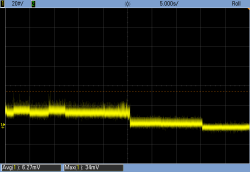
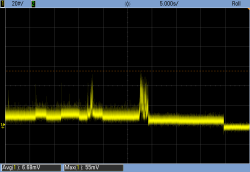
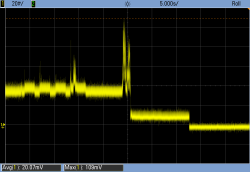
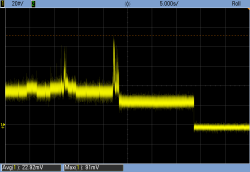
The Pi 4 draws around 240 mA when it is shut down, or 1.2 W! The Pi 3 draws around 90 mA, or 0.45 W. For comparison, the Pi Zero 2’s idle current is similar to the Pi 3’s zombie current. The Pi Zero 2 has a much-closer-to-negligible 45 mA zombie draw, and the original Pi Zero pulls even less.
The point here is that while it’s not surprising that the power required to idle would increase for the more powerful CPUs, the extent of both the variation in idle and zombie current really dictates which boards to use in a battery powered project. Watch out!
Size and Power Isn’t Everything
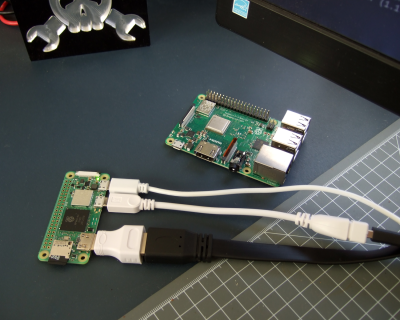 In that respect, with the processing power of the Pi 3B, significantly better power management all around, and coming in at half the price, the Raspberry Pi Zero 2 W is incredibly attractive for anything that needs to sip the juice but also needs to pack some punch. The old Pi Zero shined in small, headless projects, and it was the only real choice for battery-driven projects. The Pi Zero 2 definitely looks like a worthy successor, adding a lot more CPU power for not all that much electrical power.
In that respect, with the processing power of the Pi 3B, significantly better power management all around, and coming in at half the price, the Raspberry Pi Zero 2 W is incredibly attractive for anything that needs to sip the juice but also needs to pack some punch. The old Pi Zero shined in small, headless projects, and it was the only real choice for battery-driven projects. The Pi Zero 2 definitely looks like a worthy successor, adding a lot more CPU power for not all that much electrical power.
Still, I don’t think that the Pi Zero 2 will replace the 3B+, its closest competitor, for the simple reason that the Pi 3 has more memory and much more versatile connectivity straight out of the box. If your project involves more than a few USB devices, or wired Ethernet, or “normal” HDMI connections, adding all of these extra parts can make a Zero-based setup almost as bulky as a B. And when it comes down to pure grunt, power-budget be damned, the Pi 4 is clearly still the winner.
But by combining four cores tightly with on-chip memory, the Raspberry Pi Zero 2 W is definitely the most energy-efficient Pi.
0 Commentaires