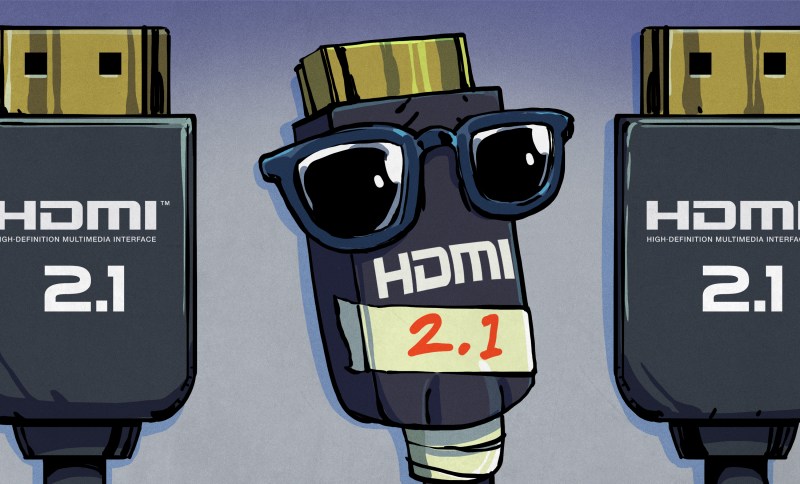
Technology moves quickly these days as consumers continue to demand more data and more pixels. We see regular updates to standards for USB and RAM continually coming down the pipeline as the quest for greater performance goes on.
HDMI 2.1 is the latest version of the popular audio-visual interface, and promises a raft of new features and greater performance than preceding versions of the standard. As it turns out, though, buying a new monitor or TV with an HDMI 2.1 logo on the box doesn’t mean you’ll get any of those new features, as discovered by TFT Central.
The New Hotness

HDMI 2.1 aimed to deliver multiple upgrades to the standard. The new Fixed Rate Link (FRL) signalling mode is the headline piece, providing up to 48 Gbps bandwidth, a major upgrade over the 18 Gbps possible in HDMI 2.0 using Transition Minimised Differential Signalling, or TMDS. TMDS remains a part of HDMI 2.1 for backwards compatibility, but FRL is key to enabling the higher resolutions, frame rates, and color depths possible with HDMI 2.1.
Thanks to FRL, the new standard allows for the display of 4K, 8K, and even 10K content at up to 120 Hz refresh rates. Display Stream Compression is used to enable the absolute highest resolutions and frame rates, but HDMI 2.1 supports uncompressed transport of video at up to 120 Hz for 4K or 60 Hz for 8K. The added bandwidth is also useful for running high-resolution video at greater color depths, such as displaying 4K video at 60 Hz with 10 bit per channel color.
Also new is the Variable Refresh Rate (VRR) technology, which helps reduce tearing when gaming or watching video from other sources where frame rates vary. Auto Low Latency Mode (ALLM) also allows displays to detect if a video input is from something like a game console. In this situation, the display can then automatically switch to a low-latency display mode with minimal image processing to cut down on visual lag.
A handful of other features were included too, like Quick Media Switching to reduce the time blank screens are displayed when swapping from one piece of content to another. There’s also special Dynamic HDR technology which can send data for color control on a frame-by frame basis.
Overall, HDMI 2.1 offers significant improvements in terms of resolutions and frame rates that are now possible, and this is paired with a raft of updates that promise better image quality and cut down on lag.
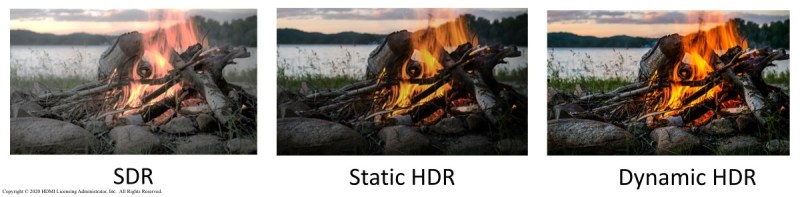
Not Necessarily Included
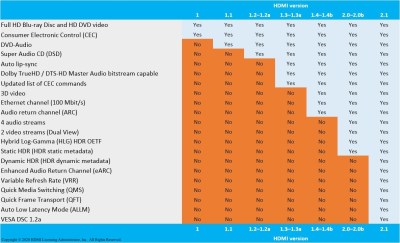
The problem with the new standard became clear with the release of a Xiaomi monitor which touted itself as HDMI 2.1 compatible. Despite what it says on the box, however, the monitor included absolutely nothing from the new HDMI standard. No higher resolutions or frame rates were available, nor the useful VRR or ALLM features either. Instead, everything the monitor could do basically fell under the HDMI 2.0 standard.
Amazingly, this is the appropriate thing to do according to the HDMI Licensing Authority. In response to queries from TFT Central, the organization indicated that HDMI 2.0 no longer exists and that devices could no longer be certified as such. Instead, HDMI 2.0 functionality is considered a subset of HDMI 2.1, and new devices must be labelled with the HDMI 2.1 moniker. All the new features of HDMI 2.1 are considered “optional,” and it is up to consumers to check with manufacturers and resellers as to the actual specific features included in the device.
Other embarrassments have occurred too. Yamaha has had to supply replacement boards for “HDMI 2.1” receivers that were unable to handle the full 48 Gbps bandwidth of the standard, leading to black screens when customers attempted to use them with high-resolution, high-framerate sources. Even with the upgrade, the hardware still only supports 24 Gbps bandwidth, leaving them unable to provide the full benefits of HDMI 2.1 functionality. Other manufacturers have faced similar woes, surprisingly not testing their hardware in all display modes prior to launch.
The result? Forum posts full of alphabet soup like “4K+120Hz+10-bit+HDR+RGB+VRR” and “8K+60Hz+10-bit+HDR+4.2.0+VRR” as people desperately try to communicate the precise feature sets available in given hardware. If only there was some overarching standard that unambiguously indicated what a given piece of hardware could actually support!
A Poor State of Affairs
Confusion around the functionality included in new standards is not a new thing; USB has had its own fair share of troubles in recent years. However, the USB-IF at least managed to make the names of its standards mean something; there’s just too many of them, and it gets really confusing.
As for HDMI though, the decisions made muddy the waters by not deciding. It’s difficult to understand why the HDMI Licensing Authority could not have kept handing out HDMI 2.0 certifications for devices that didn’t implement anything from HDMI 2.1.
In any case, the organization has made it clear that this is the way forward. Speaking to The Verge, spokesperson for HDMI.org Douglas Wright confirmed that devices can not be certified for the HDMI 2.0 standard any longer. As for the confusion sown into the marketplace, Wright simply responded that “We are all dependent on manufacturers and resellers correctly stating which features their devices support.”
So, what is one to do when shopping for a new monitor, television, or games console? Simply checking if the device has “HDMI 2.1” will not be enough to guarantee you any particular level of functionality. Instead, you’ll have to make yourself familiar with the specific features of the standard that are important to you, as well as the resolutions, frame rates, and color depths that you intend to run your hardware at. Then, you’ll have to hope that manufacturers and resellers actually publish detailed specifications so you can check you’re getting what you really want.
It seems like an unnecessarily painful state of affairs, but sadly that’s just the way it is. One can speculate that it was commercial pressure that drove the decision, with neither TV manufacturers nor retailers wanting to be stuck with “old” HDMI 2.0 stock on the shelf in the face of newer models that “support” a new standard. Alternatively, there may be some other arcane reasoning that we’re yet to understand. As it is, though, make sure you’re checking carefully when you’re next purchasing hardware, lest you get home and hook everything up, only to be disappointed.
0 Commentaires