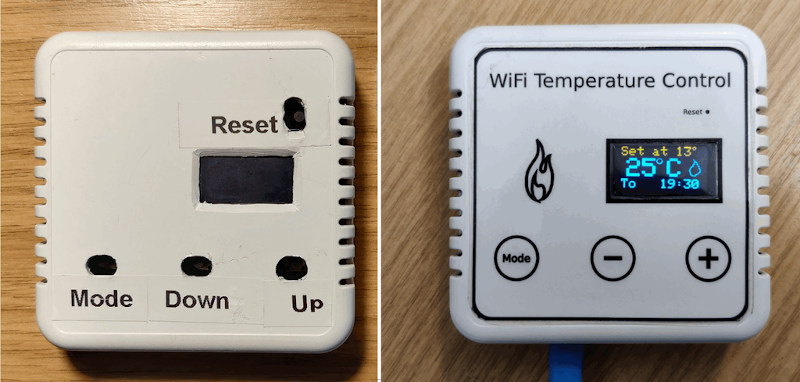
For many of us, the bane of electronic projects is making a professional-looking enclosure. Sure, 3D printing has made it easier to make the actual enclosure, but there’s still the problem of labeling it. [Richard Langner] has the answer with something he calls easy front panels. You can read about it or watch the tutorial video below.
The concept is easy enough. You create your beautiful artwork in your choice of graphics programs. The example uses Inkscape, but you could do it in anything, even PowerPoint. You print it out and cut it to size. You could, of course, print it in color or — as the example does — color it in by hand.
Even if you print in color, [Richard] suggests you print a black border around holes and then use a black marker to color it to hide any imperfections in cutting. For the next step, you place the artwork in a laminator pouch and laminate it. We wondered if any of the self-laminating pouches would work as well.
After lamination, you trim almost to the edge. The instructions say to leave 1 mm to avoid losing the laminate seal. It is best not to cut holes in the laminate (for example, for the display window) unless absolutely necessary. One thing missing was how the finished front panel attaches to the box. We presume some glue that sets thin would do the trick.
The box looks great and this seems easier than using, say, waterslide paper to create labels. You could also get fancy by using laser printer foil or other printing tricks as long as they will survive the lamination step.
A laminator can have many uses around the shop. You can even use it in your PCB fabrication.
0 Commentaires