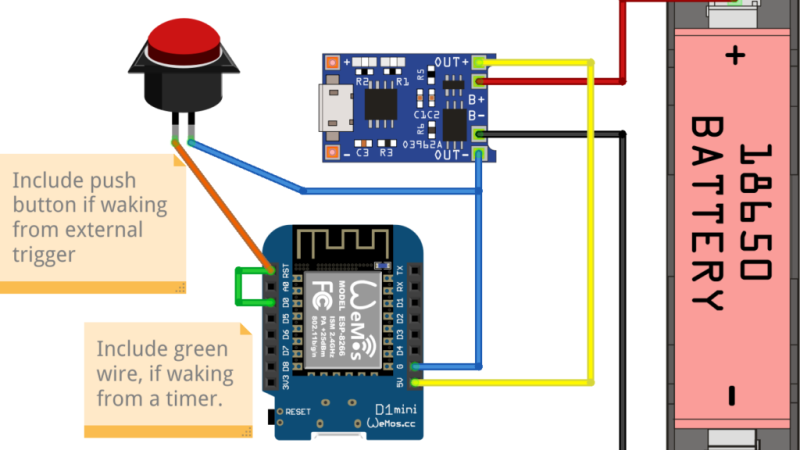
Say, you’re starting your electronics journey with a few projects in mind. You have an ESP8266 board like the Wemos D1, a Li-Ion battery, you want to build a small battery-powered sensor that wakes up every few minutes to do something, and you don’t want to delve into hardware too much for now. Well then, does [Mads Chr. Olesen] have a tutorial for you! Here, you’ll learn the quick and easy way to get your sensor up and running, learn a few tricks for doing sleep Arduino environment, and even calculate how long your specific battery could last.
You’ll need a TP4056 board, providing charging and battery protection features, a jumper, and maybe a pushbutton – the Fritzing diagram shows everything you’d like to know. From there, you have examples on using deep sleep, do pushbutton or sensor-driven wakeup, manage WiFi, and even read the battery voltage – all of these are a single line of code away, and you learn the few important caveats there are. In the end, there’s even an embedded calculator for how long your Wemos D1 board can survive on a single charge – enter your capacity, the amount of time between wakeups, and see just how long your board will last.
This tutorial is truly accessible if you never touched ESP8266 deep sleep before but would like to start – it’s short and sweet, and you’ll have your battery-powered sensor up and running in no time. It doesn’t go into topics like optimizing the onboard hardware, but in all fairness, you don’t have to do that until you’re ready, and sometimes, it’s really software optimizations that will have a hefty payoff . And, if you ever want to learn more about Li-Ion-powered devices, our tutorials are there for you.
0 Commentaires