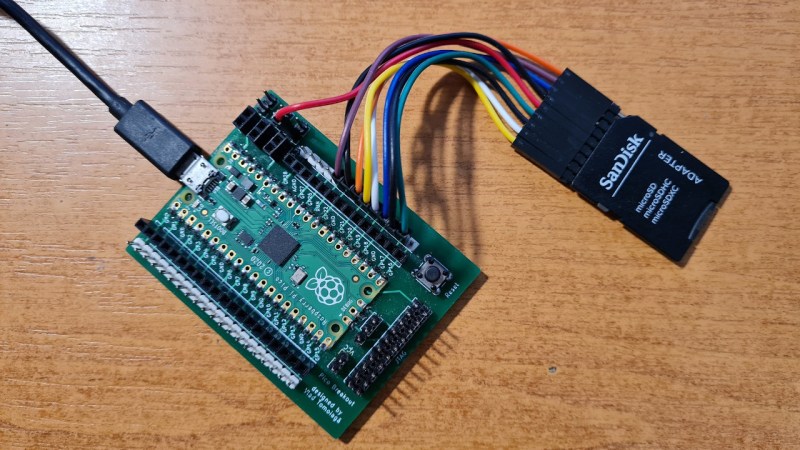
We’re used to running Linux on CPUs where it belongs, and the consensus is that RP2040 just isn’t up for the task – no memory controller, and nowhere near enough RAM, to boot. At least, that’s what you might believe until you see [tvlad1234]’s Linux-on-RP2040 project, reminding us there’s more than one way to boot Linux on a CPU like this! Just like with the “Linux on AVR” project in 2012 that emulated an ARM processor, the pico-rv32ima project emulates a RISC-V core – keeping up with the times.
Initially, the aforementioned “Linux on AVR through ARM” project was picked as a base – then, a newer development, [cnlohr]’s RISC-V emulator, presented itself and was too good to pass up on. Lack of RAM was fully negated by adding an SD card into the equation – coupled with a small caching layer, this is a crucial part for the project’s not-so-secret sauce. A fair amount of debugging and optimization later, [tvlad1234] got Linux to run, achieving boot times in 10-15 minutes’ ballpark – considering the emulation layer’s presence, this is no mean feat.
At this point, the boot process stalls as you enter a login shell. If Linux on RP2040 is within your area of interest, feel free to pick up the effort from here, as the project is fully open-source – you only need a Pi Pico board and a throwaway SD card! Now, if pairing a RP2040 with some classic software is your definition of an evening well-spent, you can’t go wrong with DOOM! However, if you’d rather play with something else *nix-like, we’ve seen someone port Fuzix onto the RP2040 before.
0 Commentaires