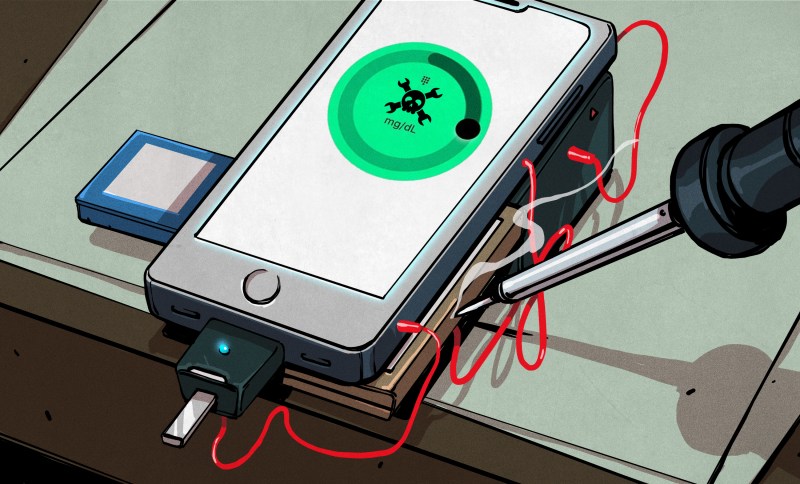
For all the convenience and indispensability of having access to the sum total of human knowledge in the palm of your hand, the actual process of acquiring and configuring a smartphone can be an incredibly frustrating experience. Standing in those endless queues at the cell phone store, jumping through the administrative hoops, and staring in sticker shock at device that’s going to end its life dunked in a toilet, contribute to the frustration.
But for my money, the real trouble starts once you get past all that stuff and start trying to set up the new phone just right. Sure, most phone manufacturers make it fairly easy to clone your old phone onto the new one, but there are always hiccups. And for something that gets as tightly integrated into the workflows of your daily life as cell phones do, that can be a real bummer. Especially when you find out that your shiny new phone can’t do something you absolutely depend on.
The Problem
A case in point is my experience just this week, when I finally admitted that I needed a “real” cell phone plan, instead of the pay-as-you-go phones my wife and I have been carrying for the better part of a decade. We got what seemed like a hot screaming deal — brand new Pixel 6 phones for free, with a plan that would only cost $10 a month more than what we were currently paying. So we signed on the line and waited for our phones to ship. It was pretty painless, actually.
That should have been my first inkling of things to come. The Pixels did a pretty good job of porting all our apps over from the old phones. Getting things set up just so, with the right ring tones and screen settings, was tedious but straightforward. Where things started to fall apart, though, was with one special, critical app — the one we use to monitor our diabetic daughter’s blood glucose level.

I have written quite a bit about diabetes before, and about how continuous glucose monitoring (CGM) has been both a godsend and a curse for us as the parents of a child with Type 1 diabetes. But that app, which links us to a cloud service that her CGM system uploads data to, is absolutely essential for us. Our daughter sleeps like a rock; literally nothing wakes her, certainly not the beeping of her CGM when her blood sugar goes dangerously low in the middle of the night. That means we have to have the CGM app running on our phones, so we can get the notification that she’s in trouble and wake her up to give her a snack before severe and potentially deadly hypoglycemia sets in.
And what would you know, the CGM app wouldn’t work on the new Pixels. We did a little digging and found that the vendor has only certified the app as compatible with a very small number of phones, which doesn’t include the Pixel 6. Curiously, neither of our old phones are on the list either, but it worked on both. That’s why I wasn’t too concerned about the Pixels — if it runs on my wife’s ancient Moto G4, it should run on the latest and greatest, right? Wrong.
With an afternoon wasted on the phone with tech support from both the CGM vendor and the phone carrier under my belt, I sat down to dinner with my wife, feeling defeated. We dejectedly considered the possibility that we’d have to roll back the changes to our phone plan, when I had the thought: Wait a minute! You’re supposed to be a hacker. So, get hacking!
The Hack
What I needed was a way to get alerted on the new phone when the CGM app on the old phone sounded an alarm. I realized that my old phone, where the CGM app is running fine right now, would be the centerpiece of my hack. The other asset on my old phone was MacroDroid, a scripting tool that I used to make sure that I wake up if my daughter’s alarms go off more than five times in the middle of the night by sounding a super obnoxious alarm — deep sleeping runs in the family.
Unfortunately, neither of the old phones had a SIM anymore, so sending a text to the new phones via SMS or MMS was off the table. I played around with sending an email, but that never worked very well. Then I stumbled upon ClickSend, a service that specializes in sending bulk SMS messages for marketing purposes — you know, text spam. But, they have an API that lets me compose an HTTP GET request to send a short text to both our phones. And luckily, MacroDroid supports GETs as one of the actions it can perform.
So, with a morning’s hacking, I came up with a workaround that’s good enough for now. If my daughter’s CGM senses a low blood glucose event, the app on my old phone sets a notification that MacroDroid recognizes as a trigger. It then sends a GET request to ClickSend, which instantly posts a text to both our new phones. All I have to do is leave my old phone powered up on my desk, and it’s almost as good as having the native app working on the Pixel.
Next Steps and Lessons Learned

Is it perfect? Far from it. I liked the convenience of having the full CGM app on my phone, and being able to check her number whenever I wanted to. It’s also important to see her chart, to make a judgment call about how to treat her — there’s a big difference between holding steady at 80 mg/dL and 55 mg/dL and falling fast. Not having instant access to that information will take some getting used to.
But my biggest problem with this workaround is that it relies on a long string of dependencies — my old phone working, my WiFi and ISP staying online, no service interruptions in the CGM vendor’s cloud app, and ClickSend being up and running. That’s a lot of things that can break. I’d really like to cut out all those middlemen and build a widget that directly receives the RF signals from my daughter’s CGM and sounds some local alarms if she goes low. I imagine a bedside box that can flash the room lights or activate a bed shaker — or, you know, pelt her with Nerf darts. There’s got to be some kind of upside to diabetes.
Until I can get the time to build something like that, this hack will have to do. Is it an epic hack for the ages? Not at all. What it is is a quick hack that I was able to cobble together with what I had on hand to solve a specific hardware problem now. In my book, that’s a win.
But I think the biggest lesson here is that it’s easy to forget exactly who you are sometimes. I let myself get beaten up by the process, and got to a point where I wasn’t able to see that I had a way around the problem. At the end of the day, hacking is about optimism — it’s about not accepting what the system dishes out and finding another way to a solution. And in times like these, we need all the optimism we can get.
0 Commentaires